
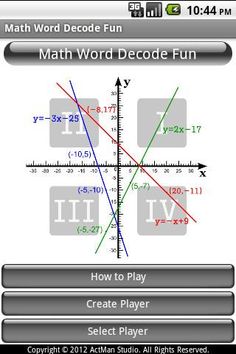



Descrição geral do jogo
===== Math Word Decode Fun Item - Manuals + Negative Table =====※ATTENTION※ "Math Word Decode Fun" application is required or these items will not work.
.
Math Word Decode Fun(Free): market://details?id=tw.actman.android.games.puzzles.mathworddecode
[Functions]
Character - Minus Cross-References: Negative numbers correspond to characters will be shown in "table"(character - number cross-references) tab. For example, in alphabet, "a" correspond to 0, and after this item is acquired, "a" will correspond to both 0 and -29.
Manuals: Manuals for how to solve questions at game level "Easy", "Normal" and "Hard".
After installation, All created players in this game will own these items at the same time.
[Notices]
※ You have to go to the "Game Selection" page then press the "Menu" button of android system to choose which manual to read .
After installation, icon of this item will not be shown in application list, but you can see if it was installed successfully from "Settings"→"Applications"→"Manage applications". If this item was not activated after installation, please "quit"(not just press the "HOME" button) the game once then start the game again.
[What's New]
v1.0.1: Updated for supporting new version of Android smartphones.(2023/10/10)
v1.0.0: First published version.(2012/09/14)
Math Word Decode Fun(Free): market://details?id=tw.actman.android.games.puzzles.mathworddecode
[Functions]
Character - Minus Cross-References: Negative numbers correspond to characters will be shown in "table"(character - number cross-references) tab. For example, in alphabet, "a" correspond to 0, and after this item is acquired, "a" will correspond to both 0 and -29.
Manuals: Manuals for how to solve questions at game level "Easy", "Normal" and "Hard".
After installation, All created players in this game will own these items at the same time.
[Notices]
※ You have to go to the "Game Selection" page then press the "Menu" button of android system to choose which manual to read .
After installation, icon of this item will not be shown in application list, but you can see if it was installed successfully from "Settings"→"Applications"→"Manage applications". If this item was not activated after installation, please "quit"(not just press the "HOME" button) the game once then start the game again.
[What's New]
v1.0.1: Updated for supporting new version of Android smartphones.(2023/10/10)
v1.0.0: First published version.(2012/09/14)
Criador
Mais jogos de ActMan