
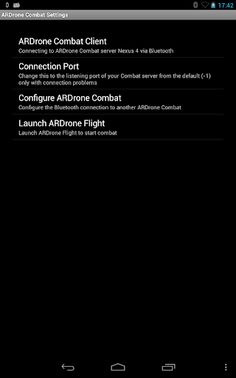
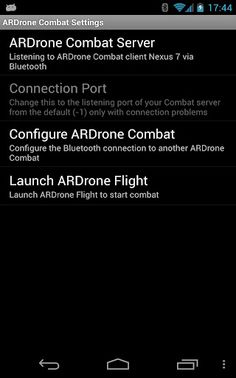

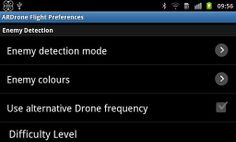
 Visão geral do jogo
Visão geral do jogo
ARDrone Combat is the new Combat add-on for the free ARDrone Flight used to control the Parrot AR.Drone.
It uses Bluetooth to pass combat information to another Android device running the ARDrone Combat add-on.
With ARDrone Combat installed, configure the enemy detection colours, mode and difficulty level in ARDrone Flight.
Make sure one Drone has the Alternative Drone frequency option selected, to avoid interference when flying inside.
When a successful Bluetooth connection is made to your opponent, then ARDrone Flight will show the combat mode, with aiming circle and missile and chaff buttons.
Toggle mode cyclic control is probably the best flight mode to use.
When in combat, you have a shield level and the number of successful kills shown.
An on-screen targeting box will show if the opponent is detected which is crossed out when not in the aiming circle.
The aiming circle turns red when you can fire. Keep the oppponent in the circle while the missile is in flight and you should get a strike.
There are LED animations for missile launch, hits and chaff.
The Drone will perform a flight animation when hit or destroyed.
Make sure sound and haptic feedback is on to get warnings of missile lock, launch (press that chaff button and start weaving!) and of course hits.
Have fun with your Drone combat!
Use Email if you have any problems or feature requests.
See the FAQ:
http://www.meavydev.co.uk/ARDroneCombat.html#FAQ
With ARDrone Combat installed, configure the enemy detection colours, mode and difficulty level in ARDrone Flight.
Make sure one Drone has the Alternative Drone frequency option selected, to avoid interference when flying inside.
When a successful Bluetooth connection is made to your opponent, then ARDrone Flight will show the combat mode, with aiming circle and missile and chaff buttons.
Toggle mode cyclic control is probably the best flight mode to use.
When in combat, you have a shield level and the number of successful kills shown.
An on-screen targeting box will show if the opponent is detected which is crossed out when not in the aiming circle.
The aiming circle turns red when you can fire. Keep the oppponent in the circle while the missile is in flight and you should get a strike.
There are LED animations for missile launch, hits and chaff.
The Drone will perform a flight animation when hit or destroyed.
Make sure sound and haptic feedback is on to get warnings of missile lock, launch (press that chaff button and start weaving!) and of course hits.
Have fun with your Drone combat!
Use Email if you have any problems or feature requests.
See the FAQ:
http://www.meavydev.co.uk/ARDroneCombat.html#FAQ
 Desenvolvedor
Desenvolvedor
Mais jogos de MeavyDev