


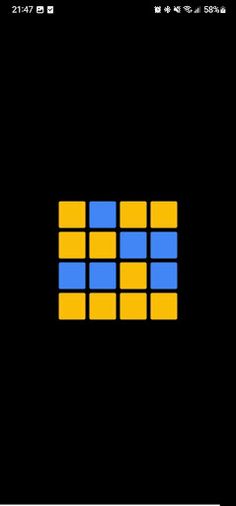
 Panoramica del gioco
Panoramica del gioco
Features:- Four games: "One Color", "One Direction", "One Bug" and "On Slides".
.
Warnings and Alerts:
- This application is for Wear OS and Smartphone.
Game description:
= One Color:
- Tap on the square to change its color before the time ends;
- The goal is to make all squares the same color;
- Every correct combination adds time to the game.
= One Direction:
- Before the game start, the directions are shown with a specific color*;
- Memorize what color indicates each direction;
- Swipe the screen on the correct direction based on the shown color;
- Every correct swipe adds time to the game;
- Only 3 incorrect swipes are allowed.
* The color can be set to random on the settings.
= One Bug:
- The bug moves on the board. Tap on the board to add time to the game;
- The correct bug is composed of all four colors (red, green, blue and yellow);
- Don't tap on bugs of only one color, it will reduce the game time.
= One Slides:
- Only one block moves;
- Move the blocks to order the sequence (from 1 to 15 / starting in the top left corner);
- Red color* means that the block is in the incorrect position. Green color* means that the block is in the correct position.
* The correct and incorrect color can be disabled on the app settings.
Instructions:
= Disable vibration:
- Open the app;
- Click on "Settings";
- Toggle "Vibrate" for each game section.
= Reset the score
- Open the app;
- Click on "Settings";
- Click on "Reset score" for each game section.
= Disable/Enable random color (for "One Direction" game):
- Open the app;
- Click on "Settings";
- Toggle "Random color" for the "One Direction" game section.
= Disable/Enable correct color (for "One Slides" game):
- Open the app;
- Click on "Settings";
- Toggle "Show correct" for the "One Slides" game section.
Tested devices:
- GW5;
- N20U;
- S10.
Warnings and Alerts:
- This application is for Wear OS and Smartphone.
Game description:
= One Color:
- Tap on the square to change its color before the time ends;
- The goal is to make all squares the same color;
- Every correct combination adds time to the game.
= One Direction:
- Before the game start, the directions are shown with a specific color*;
- Memorize what color indicates each direction;
- Swipe the screen on the correct direction based on the shown color;
- Every correct swipe adds time to the game;
- Only 3 incorrect swipes are allowed.
* The color can be set to random on the settings.
= One Bug:
- The bug moves on the board. Tap on the board to add time to the game;
- The correct bug is composed of all four colors (red, green, blue and yellow);
- Don't tap on bugs of only one color, it will reduce the game time.
= One Slides:
- Only one block moves;
- Move the blocks to order the sequence (from 1 to 15 / starting in the top left corner);
- Red color* means that the block is in the incorrect position. Green color* means that the block is in the correct position.
* The correct and incorrect color can be disabled on the app settings.
Instructions:
= Disable vibration:
- Open the app;
- Click on "Settings";
- Toggle "Vibrate" for each game section.
= Reset the score
- Open the app;
- Click on "Settings";
- Click on "Reset score" for each game section.
= Disable/Enable random color (for "One Direction" game):
- Open the app;
- Click on "Settings";
- Toggle "Random color" for the "One Direction" game section.
= Disable/Enable correct color (for "One Slides" game):
- Open the app;
- Click on "Settings";
- Toggle "Show correct" for the "One Slides" game section.
Tested devices:
- GW5;
- N20U;
- S10.
 Sviluppatore
Sviluppatore
Altri giochi di Douglas Silva :: Dect
