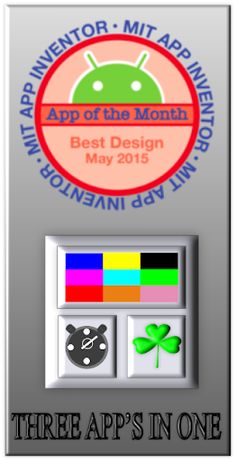

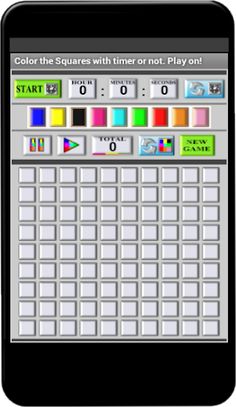

Aperçu du jeu
3 Apps in 1 TIMER!
!
How to play it: Self explanatory!
LUCKY NUMBERS!
How to play it: Tap on play button to start, then pause to view lucky numbers; refresh to get to zero again. When numbers are rolling they can be stopped by tapping any of them!
COLOR THE SQUARES!
How to play it: Instructions at Color the Squares!
COLOR THE SQUARES!
How to play it:
If with Timer: Tap on Start to activate Timer (Tap on refresh timer button to get to zero again) Then Tap on Blue Color first (always on) to get its color then begin coloring the Squares by Tapping on squares, There will be one color for it in each row except for one row that will have two (colors) then, after you have completed the first 10 (will be called) Do a Long Click on the same color to activate the next color (Yellow and so on...) and then tap on it to begin coloring; Then do same for the other colors when the total counter is in the next Tens (20-30-40-50-60-70-80 all called!)... until you have colored all the squares!
Whit out Timer: Same as above and below but without it!
What else: You can stop the game by tapping on the pause button (color buttons and squares will disappear - reset button will be disabled as well as timer ones) To continue just tap on the play button. Refresh button when tap clears squares and timer.
Other: Order of colored squares will vary when playing a new game and you can play the number music with each color before going to next one to start coloring again.
How to play it: Self explanatory!
LUCKY NUMBERS!
How to play it: Tap on play button to start, then pause to view lucky numbers; refresh to get to zero again. When numbers are rolling they can be stopped by tapping any of them!
COLOR THE SQUARES!
How to play it: Instructions at Color the Squares!
COLOR THE SQUARES!
How to play it:
If with Timer: Tap on Start to activate Timer (Tap on refresh timer button to get to zero again) Then Tap on Blue Color first (always on) to get its color then begin coloring the Squares by Tapping on squares, There will be one color for it in each row except for one row that will have two (colors) then, after you have completed the first 10 (will be called) Do a Long Click on the same color to activate the next color (Yellow and so on...) and then tap on it to begin coloring; Then do same for the other colors when the total counter is in the next Tens (20-30-40-50-60-70-80 all called!)... until you have colored all the squares!
Whit out Timer: Same as above and below but without it!
What else: You can stop the game by tapping on the pause button (color buttons and squares will disappear - reset button will be disabled as well as timer ones) To continue just tap on the play button. Refresh button when tap clears squares and timer.
Other: Order of colored squares will vary when playing a new game and you can play the number music with each color before going to next one to start coloring again.
Développeur
Plus de jeux par Oscar Medina Matiz
