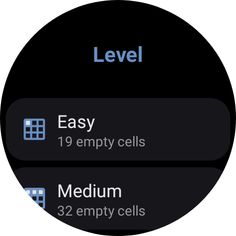Aperçu du jeu
Aperçu du jeu
Features:- Play Sudoku;- Check your statistics.
Warnings and Alerts:
- This application is for Wear OS;
- The phone app is only a helper to install the watch app;
- This app keeps the screen always on by default while playing;
- Some games might have more than one solution;
- Lab features are under development and may present issues;
- By default lab features are disabled, but they can be enabled on the settings menu under the "Lab" category;
- No data is collected by the developer.
Instructions:
= HOW TO START A GAME:
- Open the app;
- Click on the level icon;
- Select the level;
- Click on "Play".
= FOR MORE INSTRUCTIONS:
- Open the app;
- Click on "How to play";
- Check the instructions and rules.
Levels:
- Easy: 19 empty cells;
- Medium: 32 empty cells;
- Hard: 46 empty cells;
- Expert: 54 empty cells;
- Insane: 64 empty cells;
- Random: between 19 to 50 empty cells;
- Daily challenge: between 25 to 46 empty cells;
Statistics (for each level):
- Games:
=Played: Number of games started;
=Won: Amount of games won;
=Win rate: A percentage metric that measures the number of impressions won over the number of games played;
- Time:
=Best: Fastest time for the selected level;
=Average.
- Sequence:
=Current: Current sequence of games won;
=Best: Highest sequence (game won) ever reached;
=Current (on first try): Current sequence of games won without a wrong solution*;
=Best (on first try): Highest sequence (game won) ever reached without a wrong solution*;
*Once the board is full, the app will check whether the board is correct. If the board (solution) is not correct, any changes count as a second try;
Tested devices:
- GW5.
- This application is for Wear OS;
- The phone app is only a helper to install the watch app;
- This app keeps the screen always on by default while playing;
- Some games might have more than one solution;
- Lab features are under development and may present issues;
- By default lab features are disabled, but they can be enabled on the settings menu under the "Lab" category;
- No data is collected by the developer.
Instructions:
= HOW TO START A GAME:
- Open the app;
- Click on the level icon;
- Select the level;
- Click on "Play".
= FOR MORE INSTRUCTIONS:
- Open the app;
- Click on "How to play";
- Check the instructions and rules.
Levels:
- Easy: 19 empty cells;
- Medium: 32 empty cells;
- Hard: 46 empty cells;
- Expert: 54 empty cells;
- Insane: 64 empty cells;
- Random: between 19 to 50 empty cells;
- Daily challenge: between 25 to 46 empty cells;
Statistics (for each level):
- Games:
=Played: Number of games started;
=Won: Amount of games won;
=Win rate: A percentage metric that measures the number of impressions won over the number of games played;
- Time:
=Best: Fastest time for the selected level;
=Average.
- Sequence:
=Current: Current sequence of games won;
=Best: Highest sequence (game won) ever reached;
=Current (on first try): Current sequence of games won without a wrong solution*;
=Best (on first try): Highest sequence (game won) ever reached without a wrong solution*;
*Once the board is full, the app will check whether the board is correct. If the board (solution) is not correct, any changes count as a second try;
Tested devices:
- GW5.
Développeur
Douglas Silva :: DectDate de mise à jour
Juil. 07, 2025Date de sortie
Févr. 27, 2023Prix
PayantGenres
 Développeur
Développeur
Plus de jeux par Douglas Silva :: Dect