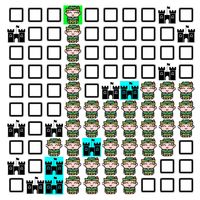
 Aperçu du jeu
Aperçu du jeu
Can you navigate through the Minefield without hitting a bomb?
The 10x10 grid contains bombs placed randomly, you just have to get from the bottom row to the top, without hitting one.
Sounds, easy? Then see how far you get!
The navigation buttons display the number of bombs in surrounding squares to help guide your journey.
Minefield Survival
===============
How To Play
--------------------
Objective
---------------
Get from the bottom to the top of the game board without hitting a bomb!
Game Play
------------------
You can move from your current square to any of the 9 surrounding squares using the navigation buttons at the top of the screen.
The Navigation buttons tell you how many bombs are in the block on 9 surrounding squares, including your current square.
You move around the game board by tapping on the navigation buttons.
Long pressing on the navigation buttons, highlights the game board squares that are covered by the number of bomb indicator on the button.
Game Board
--------------------
The Main Screen consists of the Navigation buttons at the Top, and the Game Board underneath.
The Game Board is made up of a 10 * 10 grid, which starts as a block of empty squares except for your starting position at the bottom of the board marked by a green tick.
Green Tick = Current Position
Your path will be marked by ticked squares with no coloured background.
As well as moving, you can also mark squares that you suspect to be bombs, by doing a long press on that square. These squares will then be shown as a Bomb, with an Amber background.
To uncheck a square, you will need to long press on that square again, and it will return to blank square.
You start with 5 “Look-aheads” which allow you to check if a square contains a bomb without being blown up. You can look-ahead by tapping the square.
If that square does contain a bomb, it will be marked by a bomb with a green background. If the square is clear, then it will be marked by a blank square with an amber background.
Use your “Look-aheads” wisely, as you only get 5!
Sounds, easy? Then see how far you get!
The navigation buttons display the number of bombs in surrounding squares to help guide your journey.
Minefield Survival
===============
How To Play
--------------------
Objective
---------------
Get from the bottom to the top of the game board without hitting a bomb!
Game Play
------------------
You can move from your current square to any of the 9 surrounding squares using the navigation buttons at the top of the screen.
The Navigation buttons tell you how many bombs are in the block on 9 surrounding squares, including your current square.
You move around the game board by tapping on the navigation buttons.
Long pressing on the navigation buttons, highlights the game board squares that are covered by the number of bomb indicator on the button.
Game Board
--------------------
The Main Screen consists of the Navigation buttons at the Top, and the Game Board underneath.
The Game Board is made up of a 10 * 10 grid, which starts as a block of empty squares except for your starting position at the bottom of the board marked by a green tick.
Green Tick = Current Position
Your path will be marked by ticked squares with no coloured background.
As well as moving, you can also mark squares that you suspect to be bombs, by doing a long press on that square. These squares will then be shown as a Bomb, with an Amber background.
To uncheck a square, you will need to long press on that square again, and it will return to blank square.
You start with 5 “Look-aheads” which allow you to check if a square contains a bomb without being blown up. You can look-ahead by tapping the square.
If that square does contain a bomb, it will be marked by a bomb with a green background. If the square is clear, then it will be marked by a blank square with an amber background.
Use your “Look-aheads” wisely, as you only get 5!
 Gameplay et streams
Gameplay et streams
Fallout 3 Wasteland Survival Guide c1p2&3 Radiation & MinefieldOrcCorp
How To ACTUALLY Escape And Survive An Active Minefield AliveThe Infographics Show
How to Clearing a Mine Field | #gaming #calltoarms #minefieldTy Gaming
 Développeur
Développeur
Plus de jeux par Dan Siverns