
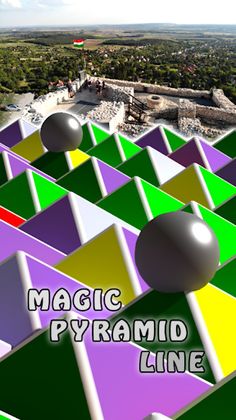
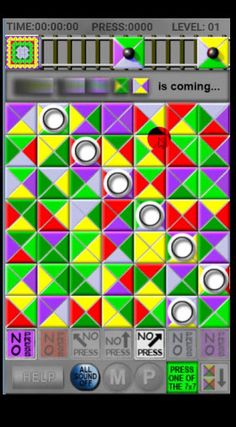
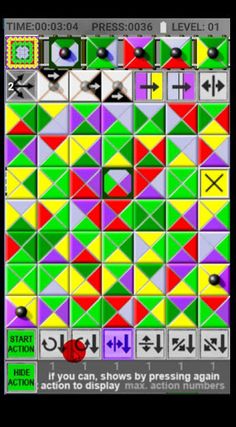
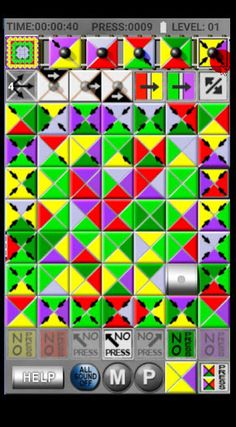
Aperçu du jeu
A track with a 7x7 pyramid of different side colors without balls at launch.
The 5 ball pyramids that appear above must be transformed using the moving, rotating, mirroring, and color changes below so that when placed on one of the ballless pyramids below, it will be the final color of the track.
As an aid, if there is a mark on the edges of the 5 pyramids above, the same mark on the track below will help the 2-3 page match, which only needs to be continued above.
The track to be unloaded can be seen in large size to move on. If the takeoff is ruined, the ball pyramid where it was designated for use will explode at the site of the track.
There is also a lot of help during track construction. If there are forbidden pitches (marking a circle for a few moments, which can be called up), selecting it will display a pyramid-eating spider, which must be unloaded in 1 minute using the available options, otherwise the spider's appearance will explode.
If you can't unload the color, you can save the track section by making the best possible setting in a small color adjustment window, leaving even the ball pyramids of all the track sections.
A NO PRESS color button will appear below for a while. If we press down a track pyramid of the same color, the top is covered by an X-marked blanket, which can only be removed by unloading and pressing the same pyramid 5 of the same color, even several of the same color one after the other.
If 2 of the above 5 pyramids become solid, a colored large ball orbit will appear above the track and only the one colored pyramid left in the row of the above 5 pyramids should be pressed.
As an aid, in addition to the color conversion on the above 5 pyramids, 6 colors will appear below the two action lines. If the color on the right edge is pressed, this help will stop.
If some action buttons are used frequently, they will be disabled for a while.
On the track, auxiliary buttons can even be used on the fly. This can show or take the above ball pyramid to the orbit with a specific signal.
While driving, the number of TIME, PRESS and LEVEL (and battery level if low,% track level performance) is displayed at the top of the course (time spent on the field so far, number of buttons pressed on the playing field, number of the current playing field).
As the completion time of the tracks can be up to 50 minutes, we can cancel it with the in-game (M) button (menu), if enabled, and exit EXIT next time with the RESUME GAME (track number and% completion) button. we can continue.
If we did not exit with EXIT, the currently half-completed field will be lost.
In the menu you can see the performance of 100 tracks (TIME, PRESS and LEVEL number / LEVEL%) in the SCORE TABLE.
In LEVEL START / DELETE, you can start an unfinished or half-finished level, or delete one or more or all of the levels that were on the course.
5 named individuals can also play with their own 100 levels to pursue. The summary data display of the 100 tracks is also displayed here.
In HELP, there are 12-page game rules in English and Hungarian. On the playing field, you can get to the same place with the HELP button, where all data can be deleted with the RESET START button in the menu, thus ensuring the moment after installation.
In SETUP, you can set the local zone time (so that it is also displayed in the game), funny human voice on / off, music or noise volume or mute.
12 pages of help in English and Hungarian. In-game demonstration (DEMO).
From 320x to 1500x display widths can be played with any stationary screen from 4.4 Kitkat.
(Tested on multiple devices - graphics are displayed at the bottom of the screen to maintain the display aspect ratio, as is the track selection and scoreboard)
As an aid, if there is a mark on the edges of the 5 pyramids above, the same mark on the track below will help the 2-3 page match, which only needs to be continued above.
The track to be unloaded can be seen in large size to move on. If the takeoff is ruined, the ball pyramid where it was designated for use will explode at the site of the track.
There is also a lot of help during track construction. If there are forbidden pitches (marking a circle for a few moments, which can be called up), selecting it will display a pyramid-eating spider, which must be unloaded in 1 minute using the available options, otherwise the spider's appearance will explode.
If you can't unload the color, you can save the track section by making the best possible setting in a small color adjustment window, leaving even the ball pyramids of all the track sections.
A NO PRESS color button will appear below for a while. If we press down a track pyramid of the same color, the top is covered by an X-marked blanket, which can only be removed by unloading and pressing the same pyramid 5 of the same color, even several of the same color one after the other.
If 2 of the above 5 pyramids become solid, a colored large ball orbit will appear above the track and only the one colored pyramid left in the row of the above 5 pyramids should be pressed.
As an aid, in addition to the color conversion on the above 5 pyramids, 6 colors will appear below the two action lines. If the color on the right edge is pressed, this help will stop.
If some action buttons are used frequently, they will be disabled for a while.
On the track, auxiliary buttons can even be used on the fly. This can show or take the above ball pyramid to the orbit with a specific signal.
While driving, the number of TIME, PRESS and LEVEL (and battery level if low,% track level performance) is displayed at the top of the course (time spent on the field so far, number of buttons pressed on the playing field, number of the current playing field).
As the completion time of the tracks can be up to 50 minutes, we can cancel it with the in-game (M) button (menu), if enabled, and exit EXIT next time with the RESUME GAME (track number and% completion) button. we can continue.
If we did not exit with EXIT, the currently half-completed field will be lost.
In the menu you can see the performance of 100 tracks (TIME, PRESS and LEVEL number / LEVEL%) in the SCORE TABLE.
In LEVEL START / DELETE, you can start an unfinished or half-finished level, or delete one or more or all of the levels that were on the course.
5 named individuals can also play with their own 100 levels to pursue. The summary data display of the 100 tracks is also displayed here.
In HELP, there are 12-page game rules in English and Hungarian. On the playing field, you can get to the same place with the HELP button, where all data can be deleted with the RESET START button in the menu, thus ensuring the moment after installation.
In SETUP, you can set the local zone time (so that it is also displayed in the game), funny human voice on / off, music or noise volume or mute.
12 pages of help in English and Hungarian. In-game demonstration (DEMO).
From 320x to 1500x display widths can be played with any stationary screen from 4.4 Kitkat.
(Tested on multiple devices - graphics are displayed at the bottom of the screen to maintain the display aspect ratio, as is the track selection and scoreboard)
Développeur
Plus de jeux par Szakál László