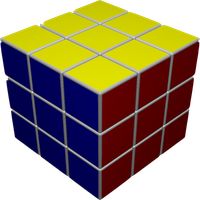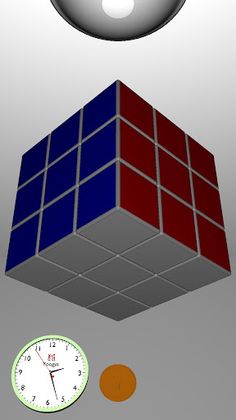
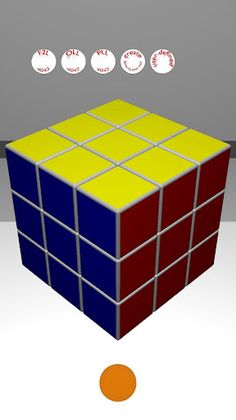
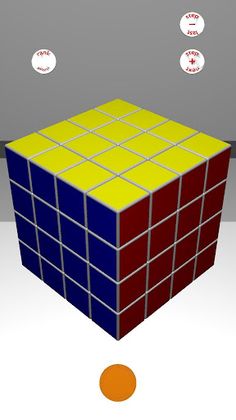
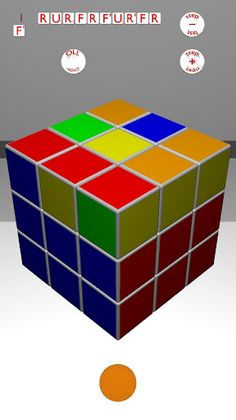
Resumen del juego
Usage: 1.
Touch golden coin to get main menu.
2. Swipe the bottom half of the screen horizontally to rotate Magic Cube left or right.
3. Swipe the bottom half of the screen vertically to switch between upside and downside view.
4. Touch "Rank" icon of main menu and then touch "+" or "-" icon to switch the Magic Cube rank (from 2 to 11).
5. Touch "solve" icon of main menu and then touch "+" icon to demonstrate the automatic solving process step by step.
6. Provide cfop formula to play with.
7. User can create any customized formula
2. Swipe the bottom half of the screen horizontally to rotate Magic Cube left or right.
3. Swipe the bottom half of the screen vertically to switch between upside and downside view.
4. Touch "Rank" icon of main menu and then touch "+" or "-" icon to switch the Magic Cube rank (from 2 to 11).
5. Touch "solve" icon of main menu and then touch "+" icon to demonstrate the automatic solving process step by step.
6. Provide cfop formula to play with.
7. User can create any customized formula
Desarrollador
Más juegos de Yoogya