
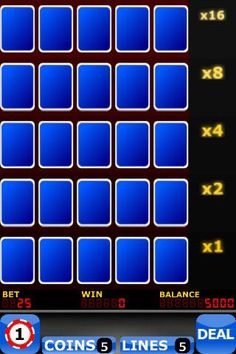



 Resumen del juego
Resumen del juego
Upgrade Poker is based on video poker with 5 levels, each multiplying your winnings by twice as much as the last hand.
Each winning hand allows you to advance to the next level. Occasionally a free ride card will be awarded which allows you to progress even if the current level does not win.
This full version allows you to play up to 5 levels and includes over 10 game modes such as: Jacks or Better, Joker Poker, Deuces wild, Deuces and Joker, Bonus, Double Bonus, Aces & Faces, Aces & Eights and Double Joker.
Beginning A Game
Select one of the video poker game modes, such as Jacks or Better, to begin playing. You can change the coin size by pressing the button with the casino chip, you can also select between playing 1-5 coins per hand.
Select how many levels you want to play up to and then press deal to begin. You must place a bet (coin size multiplied by total coins) for each level you want the chance to play up to.
To see the pay schedule for the current game, press the menu button and select "paytable" to see this table.
Game play
You will be dealt 5 cards in your first hand. Sometimes a free ride card will be dealt which allows progression to the next level even if this hand loses. You may choose to hold any of the 5 cards as in video poker. Press the draw button to replace any cards which are not held.
If you have a paying hand or a free ride then you will progress to level 2 where the winnings will be doubled. This repeats until you reach the top level or get a game over.
The winnings and line multiplier for each hand is displayed at the right of the screen. The total winnings so far as displayed at the bottom of the screen, winnings will be added to your balance when the game is over.
Auto Hold
By default the game will automatically hold any winning hands and wildcards for you. You may choose to deselect these cards before drawing. The auto hold setting can be turned off by pressing menu and selecting "settings".
This full version allows you to play up to 5 levels and includes over 10 game modes such as: Jacks or Better, Joker Poker, Deuces wild, Deuces and Joker, Bonus, Double Bonus, Aces & Faces, Aces & Eights and Double Joker.
Beginning A Game
Select one of the video poker game modes, such as Jacks or Better, to begin playing. You can change the coin size by pressing the button with the casino chip, you can also select between playing 1-5 coins per hand.
Select how many levels you want to play up to and then press deal to begin. You must place a bet (coin size multiplied by total coins) for each level you want the chance to play up to.
To see the pay schedule for the current game, press the menu button and select "paytable" to see this table.
Game play
You will be dealt 5 cards in your first hand. Sometimes a free ride card will be dealt which allows progression to the next level even if this hand loses. You may choose to hold any of the 5 cards as in video poker. Press the draw button to replace any cards which are not held.
If you have a paying hand or a free ride then you will progress to level 2 where the winnings will be doubled. This repeats until you reach the top level or get a game over.
The winnings and line multiplier for each hand is displayed at the right of the screen. The total winnings so far as displayed at the bottom of the screen, winnings will be added to your balance when the game is over.
Auto Hold
By default the game will automatically hold any winning hands and wildcards for you. You may choose to deselect these cards before drawing. The auto hold setting can be turned off by pressing menu and selecting "settings".
 Desarrollador
Desarrollador
Más juegos de Lambton Games