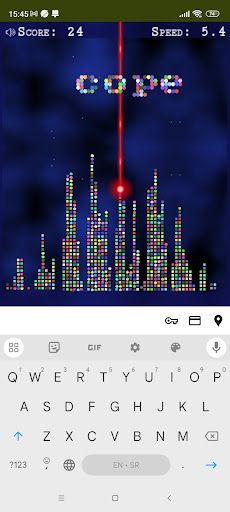


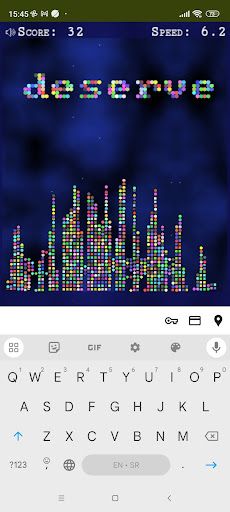
Resumen del juego
How to play: On Mobile: - Click on the screen.
.
- Wait for the keyboard to open.
- Begin typing big pixelated text on the screen.
On PC just click on the screen and begin typing text on the screen.
Game Modes:
Type 'Classic' to play the classic game mode where the difficulty increases as you progress.
Type 'Learn' to play a slower game focused on learning vocabulary without increasing difficulty.
Type 'Guess' to take on a challenge where letters are hidden, and you need to guess them.
The letters are crafted with 8 by 8 letter bitmaps, providing a nostalgic feel while still delivering crisp and visually appealing graphics. With each turn, players must type the correct words as they fall from the top of the screen, adding a new dimension to the classic game-play of 'TextTris'.
This game is a fun and interactive way to improve your typing speed and accuracy, all while enjoying the thrill of a classic puzzle game. So get ready to put your skills to the test and start typing your way to victory.
- Wait for the keyboard to open.
- Begin typing big pixelated text on the screen.
On PC just click on the screen and begin typing text on the screen.
Game Modes:
Type 'Classic' to play the classic game mode where the difficulty increases as you progress.
Type 'Learn' to play a slower game focused on learning vocabulary without increasing difficulty.
Type 'Guess' to take on a challenge where letters are hidden, and you need to guess them.
The letters are crafted with 8 by 8 letter bitmaps, providing a nostalgic feel while still delivering crisp and visually appealing graphics. With each turn, players must type the correct words as they fall from the top of the screen, adding a new dimension to the classic game-play of 'TextTris'.
This game is a fun and interactive way to improve your typing speed and accuracy, all while enjoying the thrill of a classic puzzle game. So get ready to put your skills to the test and start typing your way to victory.
Desarrollador
Más juegos de Slobodan Zivkovic
