

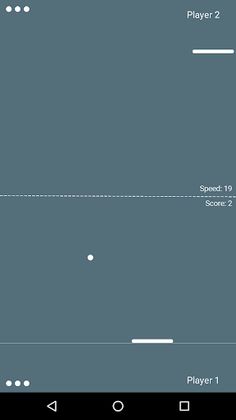
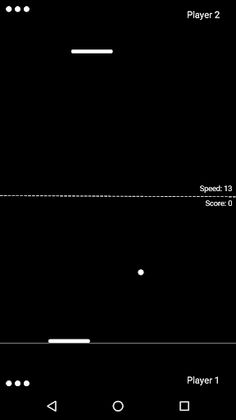
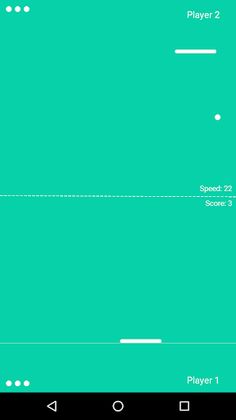
Resumen del juego
Pong Fader: Play alone or with 2 on device, Wear, or Mixfader. Customize ball speed, AI, color, sound. No ads.
Have you ever heard of Pong, one of the earliest arcade video games released?
Pong Fader is a single player or two player game that can be played on one device.
Various controllers are available for this game:
• Your device's screen
• Your device's accelerometer, which helps to control your device's orientation.
• Android Wear, which incorporates your watch's accelerometer to orientate your device.
• Mixfader: This is the first Mixfader game!
The game’s settings offer customization of:
• Colour and Sound
• Ball Speed
• Artificial Intelligence
• Starting lives of the player
If you have an Android Wear device, you can use your wearable to play games directly or to control the phone's paddle.
This game is free from any ads.
How to play the game with an Android Wear device:
• Connect your watch to your phone or tablet
• On your Android wear, launch the app
• On your device, select your watch model from the launcher page
• Control the paddle by moving your wrist
How to play the game with Mixfader:
• Initiate the Mixfader. LED should begin blinking.
• Tap the Bluetooth icon on the app
• On the launcher page of your device, select the name of your Mixfader
• Control the paddle by moving the crossfader
Have a great gaming experience!
Pong Fader is a single player or two player game that can be played on one device.
Various controllers are available for this game:
• Your device's screen
• Your device's accelerometer, which helps to control your device's orientation.
• Android Wear, which incorporates your watch's accelerometer to orientate your device.
• Mixfader: This is the first Mixfader game!
The game’s settings offer customization of:
• Colour and Sound
• Ball Speed
• Artificial Intelligence
• Starting lives of the player
If you have an Android Wear device, you can use your wearable to play games directly or to control the phone's paddle.
This game is free from any ads.
How to play the game with an Android Wear device:
• Connect your watch to your phone or tablet
• On your Android wear, launch the app
• On your device, select your watch model from the launcher page
• Control the paddle by moving your wrist
How to play the game with Mixfader:
• Initiate the Mixfader. LED should begin blinking.
• Tap the Bluetooth icon on the app
• On the launcher page of your device, select the name of your Mixfader
• Control the paddle by moving the crossfader
Have a great gaming experience!
Desarrollador
Team MercanFecha de actualización
Ago 20, 2023Fecha de lanzamiento
Jun 15, 2016Precio
GratisDesarrollador
Más juegos de Team Mercan