
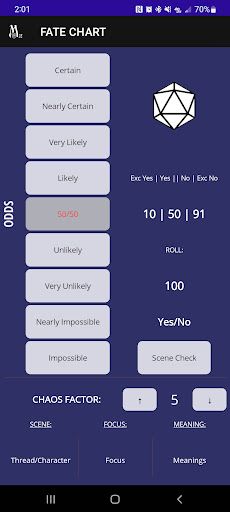
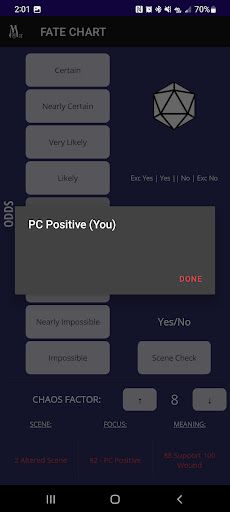
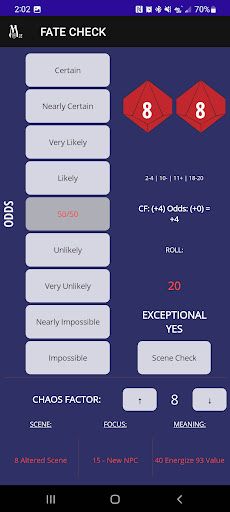
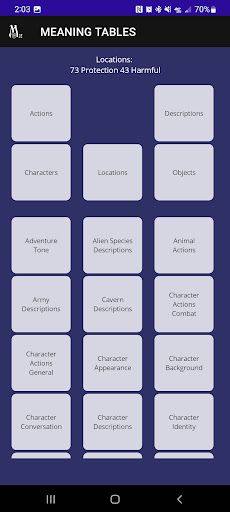
 Resumen del juego
Resumen del juego
The Mythic 2e App helps bring the Mythic Game Master Emulator Second Edition to your mobile device, featuring the core tools found in the book version.
Mythic GME 2e is meant to emulate a Game Master for pen and paper role-playing games, allowing you to play RPG’s solo or without a Game Master. It does this through a system of answering Yes/No Fate Questions to learn details about your adventure world and generating other details through Discovering Meaning on the Meaning Tables. Mythic provides prompts which you interpret into meaningful content for your adventure.
For more information about Mythic Game Master Emulator and how to use it go to the Word Mill Games website at www.wordmillgames.com.
FATE CHART
Think of a Yes/No Question and roll on the Fate Chart for Mythic to give an answer for you to interpret.
Odds: Select the Odds that match what you think is the likelihood of the answer to your Question being Yes.
Roll: Click on the die icon to roll 1d100 and get an answer from the Fate Chart. Your results will appear below, showing the number rolled and an answer of Yes, No, Exceptional Yes, or Exceptional No. If your roll generates a Random Event, an Event Focus and a pair of Meaning Words from the Actions Table are generated at the bottom of the screen. If the Event Focus involves a rolled element from your Threads or Characters Lists it will appear in a pop up window.
Chaos Factor: At the end of a Scene you can adjust the Chaos Factor up or down using the arrow keys. This also indicates that a new Scene is starting so the app will roll against the Chaos Factor to test the Expected Scene. The results appear on the bottom left of the screen, showing Expected Scene, Altered Scene, or Interrupt Scene. If an Interrupt is generated a Random Event will also be created for it showing an Event Focus and a pair of Meaning words.
FATE CHECK
The Fate Check is used the same way as the Fate Chart. However, instead of rolling 1d100 the Fate Check rolls 2d10 adding the results together. This option is for those who are more accustomed to the chartless Fate Check when asking Fate Questions.
Odds: Select the Odds that match what you think is the likelihood of the answer to your Question being Yes.
Roll: Click on the die icon to roll 1d100 and get an answer from the Fate Chart. Your results will appear below, showing the number rolled and an answer of Yes, No, Exceptional Yes, or Exceptional No. If your roll generates a Random Event, an Event Focus and a pair of Meaning Words from the Actions Table are generated at the bottom of the screen. If the Event Focus involves a rolled element from your Threads or Characters Lists it will appear in a pop up window.
Chaos Factor: At the end of a Scene you can adjust the Chaos Factor up or down using the arrow keys. This also indicates that a new Scene is starting so the app will roll against the Chaos Factor to test the Expected Scene. The results appear on the bottom left of the screen, showing Expected Scene, Altered Scene, or Interrupt Scene. If an Interrupt is generated a Random Event will also be created for it showing an Event Focus and a pair of Meaning words.
ADVENTURE LISTS
Use the Threads and Characters List to keep track of adventure goals and important NPCs. These are the Lists that Random Events roll on when a Thread or NPC is invoked. Blank lines in a List will say Choose, indicating that when an empty line is rolled you have the option to choose an element from the List for the Random Event or to roll again.
MEANING TABLES
A collection of Meaning Tables for specific subjects. Use these tables to generate two-word prompts to interpret additional detail in your adventure.
ADVENTURE JOURNAL
Use the Adventure Journal to keep track of adventure details, like summaries of Scenes and the Chaos Factor. You can have up to 10 sets of Adventure Journals.
For more information about Mythic Game Master Emulator and how to use it go to the Word Mill Games website at www.wordmillgames.com.
FATE CHART
Think of a Yes/No Question and roll on the Fate Chart for Mythic to give an answer for you to interpret.
Odds: Select the Odds that match what you think is the likelihood of the answer to your Question being Yes.
Roll: Click on the die icon to roll 1d100 and get an answer from the Fate Chart. Your results will appear below, showing the number rolled and an answer of Yes, No, Exceptional Yes, or Exceptional No. If your roll generates a Random Event, an Event Focus and a pair of Meaning Words from the Actions Table are generated at the bottom of the screen. If the Event Focus involves a rolled element from your Threads or Characters Lists it will appear in a pop up window.
Chaos Factor: At the end of a Scene you can adjust the Chaos Factor up or down using the arrow keys. This also indicates that a new Scene is starting so the app will roll against the Chaos Factor to test the Expected Scene. The results appear on the bottom left of the screen, showing Expected Scene, Altered Scene, or Interrupt Scene. If an Interrupt is generated a Random Event will also be created for it showing an Event Focus and a pair of Meaning words.
FATE CHECK
The Fate Check is used the same way as the Fate Chart. However, instead of rolling 1d100 the Fate Check rolls 2d10 adding the results together. This option is for those who are more accustomed to the chartless Fate Check when asking Fate Questions.
Odds: Select the Odds that match what you think is the likelihood of the answer to your Question being Yes.
Roll: Click on the die icon to roll 1d100 and get an answer from the Fate Chart. Your results will appear below, showing the number rolled and an answer of Yes, No, Exceptional Yes, or Exceptional No. If your roll generates a Random Event, an Event Focus and a pair of Meaning Words from the Actions Table are generated at the bottom of the screen. If the Event Focus involves a rolled element from your Threads or Characters Lists it will appear in a pop up window.
Chaos Factor: At the end of a Scene you can adjust the Chaos Factor up or down using the arrow keys. This also indicates that a new Scene is starting so the app will roll against the Chaos Factor to test the Expected Scene. The results appear on the bottom left of the screen, showing Expected Scene, Altered Scene, or Interrupt Scene. If an Interrupt is generated a Random Event will also be created for it showing an Event Focus and a pair of Meaning words.
ADVENTURE LISTS
Use the Threads and Characters List to keep track of adventure goals and important NPCs. These are the Lists that Random Events roll on when a Thread or NPC is invoked. Blank lines in a List will say Choose, indicating that when an empty line is rolled you have the option to choose an element from the List for the Random Event or to roll again.
MEANING TABLES
A collection of Meaning Tables for specific subjects. Use these tables to generate two-word prompts to interpret additional detail in your adventure.
ADVENTURE JOURNAL
Use the Adventure Journal to keep track of adventure details, like summaries of Scenes and the Chaos Factor. You can have up to 10 sets of Adventure Journals.
 Desarrollador
Desarrollador
Más juegos de Dasher Apps