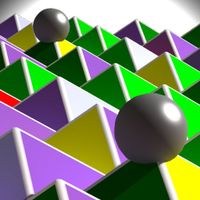
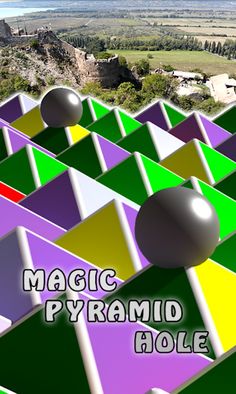
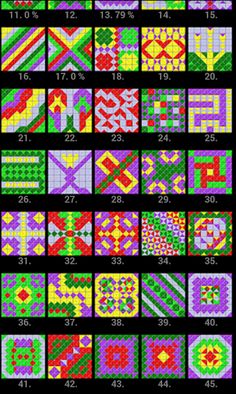
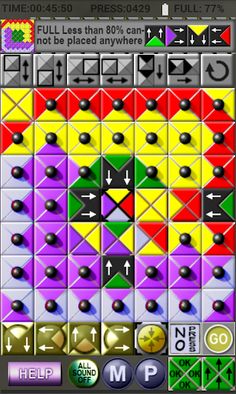
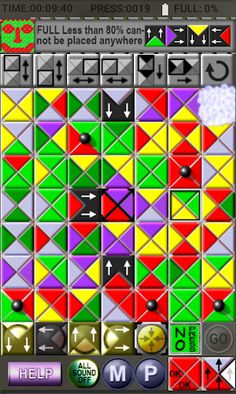
Resumen del juego
There are various pyramids on the 7x7 track.
All four sides are different colors.
Each of the 100 tracks contains a final pattern of a different color on which the pyramid pages must be laid out using the action buttons at the top and bottom of the track.
The image of the final track to be unloaded can be seen in the small upper left corner. This can be greatly viewed by selecting this button.
First, by selecting any pyramid on the track, you can select the central location from the action buttons below. The 4 directional buttons to the left of it can then be pressed. These 4 buttons can be placed on the track in the row or column of the central signal. The arrows on them should point towards this central location. If we have reached 80% track performance (FULL :), either these 4 signs can be placed in place, in which case the 4 buttons below will show a lighter button below.
Above 80% performance (FULL), ball pyramids can already be selected on the track for the location of the 4 buttons below. The NO PRESS button will no longer work. Any track button can be pressed.
During 80% track performance (FULL), a track button of the same color as the NO PRESS solid color button below should not be pressed because if there was a ball pyramid on the track, one will explode and another color.
On the fly, the pyramids can also be moved away with the action buttons above.
To the right of the NO PRESS button below, the GO button flashes when all the 4 arrow buttons below have been used to the center location on the track and an indicator is visible on the course. The flashing of the GO indicates that it has been placed on the correct track, which, when pressed, transfers the pyramid pages from the 4 track locations to this central button.
Then balls will appear in this place. If necessary, some colors can be moved. With the same transfers, all places on the track must be filled with the correct colors.
It is a great help to use the 4 action buttons below to indicate in the box below NO PRESS where the central track location has been selected what the final location should be. If the selection was correct, the color on that page will display OK. To the right of this, a colored pyramid page will appear at the top of the initially 4 upward-pointing arrow buttons after the arrows, with a black up arrow on it, indicating that it is already up. was used on the field.
While playing the 4 action buttons below, you may get an error message if you place one of them in the wrong place.
These are only valid during 80% course performance (FULL:%). Above 80%, any color can be moved to the central location, the ball does not disappear, there is no need to follow the rules of transmission.
If it is not possible to select a color in the row or column for the 4 action direction buttons below that is the color of the NO PRESS button below, we are forced to either select another center location or blow up one of the same colored pyramids. The latter is not worth choosing for ball selection.
Since the central location changes from 4 directions, this cannot be done to the edge of the track, because the signal of one of the 4 action buttons below cannot be placed next to it.
In the menu you can see the performance of 100 tracks (TIME, PRESS and LEVEL number / LEVEL%) in the SCORE TABLE.
In LEVEL START / DELETE, you can start an unfinished or half-finished level, or delete one or more or all of the levels that were on the course.
5 named individuals can also play with their own 100 levels to pursue. The summary data display of the 100 tracks is also displayed here.
In SETUP, you can set the local zone time (so that it is also displayed in the game), funny human voice on / off, music or noise volume or mute.
7 pages of help in English and Hungarian.
From 320x to 1500x display widths can be played with any stationary screen from 4.4 Kitkat.
Each of the 100 tracks contains a final pattern of a different color on which the pyramid pages must be laid out using the action buttons at the top and bottom of the track.
The image of the final track to be unloaded can be seen in the small upper left corner. This can be greatly viewed by selecting this button.
First, by selecting any pyramid on the track, you can select the central location from the action buttons below. The 4 directional buttons to the left of it can then be pressed. These 4 buttons can be placed on the track in the row or column of the central signal. The arrows on them should point towards this central location. If we have reached 80% track performance (FULL :), either these 4 signs can be placed in place, in which case the 4 buttons below will show a lighter button below.
Above 80% performance (FULL), ball pyramids can already be selected on the track for the location of the 4 buttons below. The NO PRESS button will no longer work. Any track button can be pressed.
During 80% track performance (FULL), a track button of the same color as the NO PRESS solid color button below should not be pressed because if there was a ball pyramid on the track, one will explode and another color.
On the fly, the pyramids can also be moved away with the action buttons above.
To the right of the NO PRESS button below, the GO button flashes when all the 4 arrow buttons below have been used to the center location on the track and an indicator is visible on the course. The flashing of the GO indicates that it has been placed on the correct track, which, when pressed, transfers the pyramid pages from the 4 track locations to this central button.
Then balls will appear in this place. If necessary, some colors can be moved. With the same transfers, all places on the track must be filled with the correct colors.
It is a great help to use the 4 action buttons below to indicate in the box below NO PRESS where the central track location has been selected what the final location should be. If the selection was correct, the color on that page will display OK. To the right of this, a colored pyramid page will appear at the top of the initially 4 upward-pointing arrow buttons after the arrows, with a black up arrow on it, indicating that it is already up. was used on the field.
While playing the 4 action buttons below, you may get an error message if you place one of them in the wrong place.
These are only valid during 80% course performance (FULL:%). Above 80%, any color can be moved to the central location, the ball does not disappear, there is no need to follow the rules of transmission.
If it is not possible to select a color in the row or column for the 4 action direction buttons below that is the color of the NO PRESS button below, we are forced to either select another center location or blow up one of the same colored pyramids. The latter is not worth choosing for ball selection.
Since the central location changes from 4 directions, this cannot be done to the edge of the track, because the signal of one of the 4 action buttons below cannot be placed next to it.
In the menu you can see the performance of 100 tracks (TIME, PRESS and LEVEL number / LEVEL%) in the SCORE TABLE.
In LEVEL START / DELETE, you can start an unfinished or half-finished level, or delete one or more or all of the levels that were on the course.
5 named individuals can also play with their own 100 levels to pursue. The summary data display of the 100 tracks is also displayed here.
In SETUP, you can set the local zone time (so that it is also displayed in the game), funny human voice on / off, music or noise volume or mute.
7 pages of help in English and Hungarian.
From 320x to 1500x display widths can be played with any stationary screen from 4.4 Kitkat.
Desarrollador
Más juegos de Szakál László