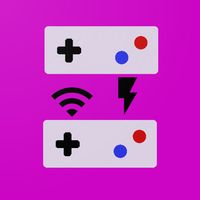


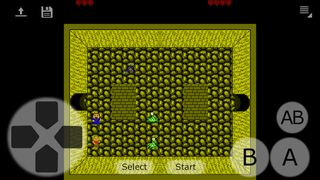
Spielüberblick
Multiness lets you play NES games on Android devices, with hassle-free online multiplayer mode and customizable virtual buttons.
Multiness is an emulator app that allows you to enjoy classic NES games on your Android devices. What's more, it is possible to play with your friends either through a local LAN network or online using Play Game Services or a Social Network account without requiring third-party applications. This application delivers online multiplayer with no manual setup needed for hassle-free gameplay.
Apart from its offline single-player mode, this app includes LAN, Wifi Direct, and online multiplayer mode. It guarantees consistent connectivity without desyncing issues, unlike the traditional synchronized method. It is important to note that the gameplay quality hinges on the network speed. You can invite friends online using your preferred social network account, and there are online public servers created by different users that anyone can join. Additionally, you can text or voice chat while playing multiplayer.
This app offers other features such as saving and loading game states while playing multiplayer on the host side only, cheats, hardware controllers, and virtual/on-screen/touch-based controllers. Multiness even has editable virtual buttons' layout, turbo button options, and supports full-screen display mode. It is powered by Nestopia core, the most accurate NES emulator ever.
It is important to note that there are some requirements for optimizing the multiplayer experience, such as allowing location and voice recording permissions. The game ROMs are not included in the app, but you can easily copy them to your device's SD card, which the app detects automatically. You can use .zip and .nes files, and the second player doesn't need to have the game ROMs on their device when playing multiplayer since the first player (host) requires the ROMs.
To reduce latency, you can place your devices close to one another and the router/access point, or use Wifi Direct option if your device supports it. Playing online consumes considerable bandwidth averaging 60-100 KB per second. It is recommended that the host has a minimum upload speed of 60 KB/s (512 Kbps) to reduce severe lags. In some cases, you might need to switch roles if you encounter severe lags or the host's router doesn’t support direct internet connection.
Overall, Multiness is a preview state still under development, and you can report bugs to the developer with ease. It is GPLv3-licensed, and the source code is available on GitHub. Multiness offers an authentic NES gaming experience optimized for Android devices.
Apart from its offline single-player mode, this app includes LAN, Wifi Direct, and online multiplayer mode. It guarantees consistent connectivity without desyncing issues, unlike the traditional synchronized method. It is important to note that the gameplay quality hinges on the network speed. You can invite friends online using your preferred social network account, and there are online public servers created by different users that anyone can join. Additionally, you can text or voice chat while playing multiplayer.
This app offers other features such as saving and loading game states while playing multiplayer on the host side only, cheats, hardware controllers, and virtual/on-screen/touch-based controllers. Multiness even has editable virtual buttons' layout, turbo button options, and supports full-screen display mode. It is powered by Nestopia core, the most accurate NES emulator ever.
It is important to note that there are some requirements for optimizing the multiplayer experience, such as allowing location and voice recording permissions. The game ROMs are not included in the app, but you can easily copy them to your device's SD card, which the app detects automatically. You can use .zip and .nes files, and the second player doesn't need to have the game ROMs on their device when playing multiplayer since the first player (host) requires the ROMs.
To reduce latency, you can place your devices close to one another and the router/access point, or use Wifi Direct option if your device supports it. Playing online consumes considerable bandwidth averaging 60-100 KB per second. It is recommended that the host has a minimum upload speed of 60 KB/s (512 Kbps) to reduce severe lags. In some cases, you might need to switch roles if you encounter severe lags or the host's router doesn’t support direct internet connection.
Overall, Multiness is a preview state still under development, and you can report bugs to the developer with ease. It is GPLv3-licensed, and the source code is available on GitHub. Multiness offers an authentic NES gaming experience optimized for Android devices.
Entwickler
Mehr Spiele von HQgame