

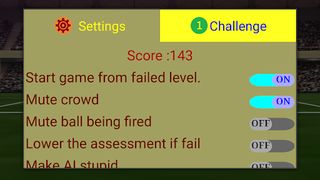
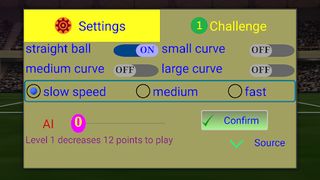
Spielüberblick
Brief descriptions and operations are as follow.
(1)There are 6 3D games which will be paired to form a product line. From this product line, the customers can have a discount when purchase more than one game.
(2)The "Swap" item in the main menu can switch the games between the dodge ball and tennis. In this combo, the scores of each game can be shared by each other.
The following describes the operations of dodge ball:
(1) The fast response is the key point for playing this game. Don't be guessed by system during jumping.
(2) A popup menu will show up when you touch the panel and "Play" can start the game.
(3) The ball will be launched from cannon. All the scenes is displayed by VR.
(4) Player cannot catch or throw the ball. Dodging the ball is the only way.
(5) There is an indication sign i.e green, yellow and red above the cannon.
(6) The red sign means in the danger zone because the ball was launched.
(7) For dodging, player can shake the device to any direction or angle.
The operations of tennis:
(1)This game uses buttons, motion sensor, and front camera to control the swing, movement, and rotation of racket. This isn't an easy game but full of variety. It needs to practice all the time for knowing the operations well. This game is absolutely full of entertainment.
(2)There are 88 levels. By touching the panel, a popup menu will show up. The "Start" item can start to play this game. Don't block the front camera because this game need camera to detect the motion of palm. The illumination of environment can affect the detection.
(3)In the left side of panel, the first button can switch among moving, rotating, and ready mode for controlling the racket. The moving mode can automatically move the racket to right position by shaking the device to indicated direction.
The rotating mode can automatically rotate racket by shaking the device up or down. Before rotating the racket, player can fine-tuning the racket position by clicking the direction buttons.
Under rotating mode, clicking this button can switch to ready mode which can stop the rotation and ready for swinging. Moving palm to right, left, up, or down in front of camera can rotate the racket face up, down, left, or right, respectively. The flying direction of ball can be controlled by the direction of racket face.
(4)The middle button can swing the racket and increase the speed of swing. The bottom one can switch between forehand and backhand.
(5)There are 3 different court fields, e.g., red clay, grass, and hard. The different court fields contain different ball's bouncing coefficient.
There are 3 major levels, e.g., basic practice(4 levels), tennis wall(48 levels), and pitch machine(36 levels).
(6)A ball's landing spot will be displayed on the ground when the ball hits the wall or is pitched by pitch machine. Likewise, the other spot on the ground represents the racket's position. These spots may help player to choose the right position for hitting ball.
(2)The "Swap" item in the main menu can switch the games between the dodge ball and tennis. In this combo, the scores of each game can be shared by each other.
The following describes the operations of dodge ball:
(1) The fast response is the key point for playing this game. Don't be guessed by system during jumping.
(2) A popup menu will show up when you touch the panel and "Play" can start the game.
(3) The ball will be launched from cannon. All the scenes is displayed by VR.
(4) Player cannot catch or throw the ball. Dodging the ball is the only way.
(5) There is an indication sign i.e green, yellow and red above the cannon.
(6) The red sign means in the danger zone because the ball was launched.
(7) For dodging, player can shake the device to any direction or angle.
The operations of tennis:
(1)This game uses buttons, motion sensor, and front camera to control the swing, movement, and rotation of racket. This isn't an easy game but full of variety. It needs to practice all the time for knowing the operations well. This game is absolutely full of entertainment.
(2)There are 88 levels. By touching the panel, a popup menu will show up. The "Start" item can start to play this game. Don't block the front camera because this game need camera to detect the motion of palm. The illumination of environment can affect the detection.
(3)In the left side of panel, the first button can switch among moving, rotating, and ready mode for controlling the racket. The moving mode can automatically move the racket to right position by shaking the device to indicated direction.
The rotating mode can automatically rotate racket by shaking the device up or down. Before rotating the racket, player can fine-tuning the racket position by clicking the direction buttons.
Under rotating mode, clicking this button can switch to ready mode which can stop the rotation and ready for swinging. Moving palm to right, left, up, or down in front of camera can rotate the racket face up, down, left, or right, respectively. The flying direction of ball can be controlled by the direction of racket face.
(4)The middle button can swing the racket and increase the speed of swing. The bottom one can switch between forehand and backhand.
(5)There are 3 different court fields, e.g., red clay, grass, and hard. The different court fields contain different ball's bouncing coefficient.
There are 3 major levels, e.g., basic practice(4 levels), tennis wall(48 levels), and pitch machine(36 levels).
(6)A ball's landing spot will be displayed on the ground when the ball hits the wall or is pitched by pitch machine. Likewise, the other spot on the ground represents the racket's position. These spots may help player to choose the right position for hitting ball.
Entwickler
Mehr Spiele von Ya-Chu Yang