



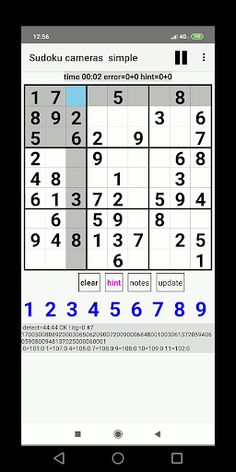
Game overview
GAMESudoku uses a 9-row and 9-column cell table divided into 9 3*3 blocks.
.
Each table cell can contain one digit from 1 to 9.
Before the game starts, some cells are filled with numbers and do not change in the future - this is the 'starting position' of the game.
To solve Sudoku, you must enter numbers in all empty cells of the table under one condition-the numbers in all rows, columns, and blocks must not be repeated.
There are more than 15,000 different starting positions in the app's database.
All positions are divided according to the complexity of their solution into 5 'types': easy, medium, hard, Pro, expert.
To start a new game, the user must set the desired game type in the main application window and click the 'NEW SUDOKU' button.
The Sudoku solution is performed in a window containing the title of the window with the action bar, a row of information, a table of cells, function and number buttons, and a field for messages.
The user can select any of the table cells by clicking on this cell - this cell is called 'current' and is highlighted in green.
The solving Sudoku is performed by sequentially entering numbers (by pressing the number buttons) in the current cell.
A valid value entered is highlighted in blue, and an erroneous value is highlighted in red.
The information line displays the current solution values: time, number of errors (gross errors + solution errors), and number of hints(numbers + solutions).
If the user leaves the solution window, they can continue it by clicking the 'CONTINUE SUDOKU' button in the main application window.
CAMERA
Scanning a Sudoku image using an Android camera is performed when the 'portrait' screen is oriented using the 'CAMERA' button in the main window.
At the beginning of the scan, there is a delay(3 seconds)to set the focus on the Sudoku.
Then, a circular scan of the image frames begins and an attempt is made to determine the area of the Sudoku square in it.
Information about the results of scanning each frame is displayed at the bottom of the window.
If a Sudoku area is found, all the digits inside it are recognized.
And, if all the Sudoku digits are recognized, the Sudoku position is shown in the solution window.
When you click the 'back'button on the screen(bottom right), scanning stops.
And, if more than half of the Sudoku numbers are recognized, the recognition result is displayed in the solution window.
COLLECTION
The collection is used to store your sudokus.
You can view the collection by clicking the 'COLLECTION' button in the main window.
Writing to the collection is performed in the Sudoku solution window by clicking the 'save' button.
The collection is divided into 5 'groups' containing Sudoku of the appropriate type of difficulty.
STATISTICS
The statistics of your Sudoku solutions are shown by clicking on the 'STATISTICS' button in the main window for the types of complexity of Sudoku solutions.
Each table cell can contain one digit from 1 to 9.
Before the game starts, some cells are filled with numbers and do not change in the future - this is the 'starting position' of the game.
To solve Sudoku, you must enter numbers in all empty cells of the table under one condition-the numbers in all rows, columns, and blocks must not be repeated.
There are more than 15,000 different starting positions in the app's database.
All positions are divided according to the complexity of their solution into 5 'types': easy, medium, hard, Pro, expert.
To start a new game, the user must set the desired game type in the main application window and click the 'NEW SUDOKU' button.
The Sudoku solution is performed in a window containing the title of the window with the action bar, a row of information, a table of cells, function and number buttons, and a field for messages.
The user can select any of the table cells by clicking on this cell - this cell is called 'current' and is highlighted in green.
The solving Sudoku is performed by sequentially entering numbers (by pressing the number buttons) in the current cell.
A valid value entered is highlighted in blue, and an erroneous value is highlighted in red.
The information line displays the current solution values: time, number of errors (gross errors + solution errors), and number of hints(numbers + solutions).
If the user leaves the solution window, they can continue it by clicking the 'CONTINUE SUDOKU' button in the main application window.
CAMERA
Scanning a Sudoku image using an Android camera is performed when the 'portrait' screen is oriented using the 'CAMERA' button in the main window.
At the beginning of the scan, there is a delay(3 seconds)to set the focus on the Sudoku.
Then, a circular scan of the image frames begins and an attempt is made to determine the area of the Sudoku square in it.
Information about the results of scanning each frame is displayed at the bottom of the window.
If a Sudoku area is found, all the digits inside it are recognized.
And, if all the Sudoku digits are recognized, the Sudoku position is shown in the solution window.
When you click the 'back'button on the screen(bottom right), scanning stops.
And, if more than half of the Sudoku numbers are recognized, the recognition result is displayed in the solution window.
COLLECTION
The collection is used to store your sudokus.
You can view the collection by clicking the 'COLLECTION' button in the main window.
Writing to the collection is performed in the Sudoku solution window by clicking the 'save' button.
The collection is divided into 5 'groups' containing Sudoku of the appropriate type of difficulty.
STATISTICS
The statistics of your Sudoku solutions are shown by clicking on the 'STATISTICS' button in the main window for the types of complexity of Sudoku solutions.
Developer
More games by Standartservis