

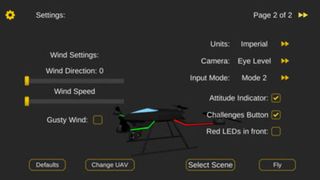

Game overview
Practice drone flying skills with a realistic simulator featuring VR support, different camera modes, auto return, advanced settings, and acro 3D mode.
Experience the thrill of flying a Quadcopter/Multirotor RC Drone simulator with advanced features like First Person View (FPV), Return Home, Course Lock, Home Lock, Camera Gimbal, Acro mode, and Acro 3D mode, among others.
This simulator is designed for RC enthusiasts who want to hone their flying skills. With an authentic physics model of the Quadcopter, users can select different camera modes, including Eye level Camera, First Person View Camera, Stabilized Gimbal Camera, and Follow Camera. They can even walk around while flying and look at the quad by dragging the screen or enabling the accelerometer button.
The Return to Location feature ensures that the Quadcopter returns and lands at its take-off location automatically. The Position Hold feature tries to keep the Quadcopter in the same position when the control sticks are released. The Course Lock feature ensures that the Quadcopter moves in the same direction regardless of its orientation, and the Home Lock feature ensures that the forward direction is always away from the user.
The Heads up Display (HUD) displays real-time pitch, roll, heading, altitude, and speed. Users can adjust the control sensitivity and the auto-stabilizing settings. The Altitude Hold switch helps maintain the Quadcopter's altitude, and advanced settings allow users to tweak the Total Weight, Static/Dynamic thrust, PID settings, and Aerodynamic Drag values.
With multiple Quad and Scene Selections and some basic Challenges to keep things exciting and engaging, users can switch between mode1, mode2, mode3, mode4, and accelerometers. The Camera Rotation in FPV and Gimbal Camera adds to the immersive experience.
The Dynamic Wind feature reduces the wind effect when behind a building. Google Cardboard Support provides an immersive Virtual Reality and FPV experience, and the Max Tilt Angle/Auto Stabilize Sensitivity Slider allows users to change the Maximum Tilt Angle or Auto Stabilize Sensitivity.
Acro and Acro 3D modes are perfect for expert users who want to enhance their flying skills. Auto stabilizing is not applied in these modes, and users can fly the Quadcopter upside down in 3D mode.
Enjoy the thrill of flying with this simulator. Some Arteria content is in use, and a basic tutorial for beginners is available in the video description.
This simulator is designed for RC enthusiasts who want to hone their flying skills. With an authentic physics model of the Quadcopter, users can select different camera modes, including Eye level Camera, First Person View Camera, Stabilized Gimbal Camera, and Follow Camera. They can even walk around while flying and look at the quad by dragging the screen or enabling the accelerometer button.
The Return to Location feature ensures that the Quadcopter returns and lands at its take-off location automatically. The Position Hold feature tries to keep the Quadcopter in the same position when the control sticks are released. The Course Lock feature ensures that the Quadcopter moves in the same direction regardless of its orientation, and the Home Lock feature ensures that the forward direction is always away from the user.
The Heads up Display (HUD) displays real-time pitch, roll, heading, altitude, and speed. Users can adjust the control sensitivity and the auto-stabilizing settings. The Altitude Hold switch helps maintain the Quadcopter's altitude, and advanced settings allow users to tweak the Total Weight, Static/Dynamic thrust, PID settings, and Aerodynamic Drag values.
With multiple Quad and Scene Selections and some basic Challenges to keep things exciting and engaging, users can switch between mode1, mode2, mode3, mode4, and accelerometers. The Camera Rotation in FPV and Gimbal Camera adds to the immersive experience.
The Dynamic Wind feature reduces the wind effect when behind a building. Google Cardboard Support provides an immersive Virtual Reality and FPV experience, and the Max Tilt Angle/Auto Stabilize Sensitivity Slider allows users to change the Maximum Tilt Angle or Auto Stabilize Sensitivity.
Acro and Acro 3D modes are perfect for expert users who want to enhance their flying skills. Auto stabilizing is not applied in these modes, and users can fly the Quadcopter upside down in 3D mode.
Enjoy the thrill of flying with this simulator. Some Arteria content is in use, and a basic tutorial for beginners is available in the video description.
Genres
Gameplay & Streams
QuadcopterFX SIMULATOR.PILOT TV
"QuadcopterFX Simulator"Kennytmn
QuadcopterFX Simulator game play hard controls first time play.........HeroSausage
Developer
More games by Prabhjot Singh