

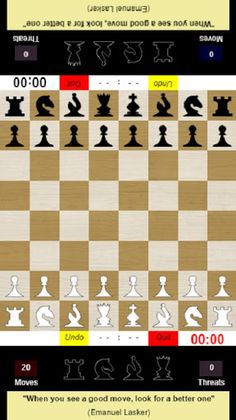
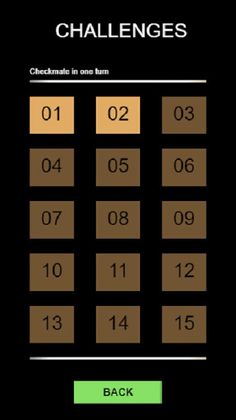

Game overview
Two player - This offline chess app lets you play a 2 player game with someone in the same room as you- Click on a piece and the squares highlight in green to show where it can move to.
Once a move has been made, squares will turn yellow to indicate where the piece has moved from and there is also chess notation too
- The total number of available moves is displayed as well as the total number of threats to your chess pieces
- The undo button lets you undo one previous move
- The quit button returns you to the main menu and it needs to be double tapped to prevent accidentally ending a game
Custom Matches
- Choose the position of the chess pieces at the start of a game by dragging and dropping them
- Use the bin icon to delete a chess piece if you are unhappy with its placement
- Choose whatever pieces you want. E.g. You can have 3 queens if you like
Challenges
- There are 15 challenges where you are tasked with getting a checkmate in 1 move.
Board
- Choose from 4 board designs - yellow, blue, grey or red
Rate app
- If you enjoyed using this app then please leave a review using the rate app button located on the top right on the main menu screen
- The total number of available moves is displayed as well as the total number of threats to your chess pieces
- The undo button lets you undo one previous move
- The quit button returns you to the main menu and it needs to be double tapped to prevent accidentally ending a game
Custom Matches
- Choose the position of the chess pieces at the start of a game by dragging and dropping them
- Use the bin icon to delete a chess piece if you are unhappy with its placement
- Choose whatever pieces you want. E.g. You can have 3 queens if you like
Challenges
- There are 15 challenges where you are tasked with getting a checkmate in 1 move.
Board
- Choose from 4 board designs - yellow, blue, grey or red
Rate app
- If you enjoyed using this app then please leave a review using the rate app button located on the top right on the main menu screen
Developer
More games by Game Favorites