


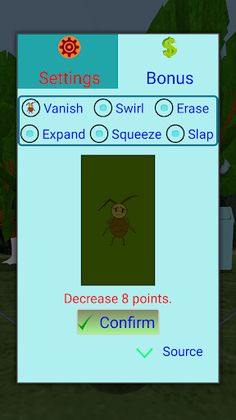
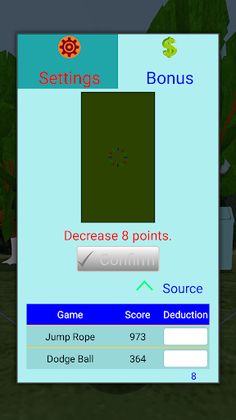
Game overview
Brief descriptions and operations are as follow.
(1)There are 6 3D games which will be paired to form a product line. From this product line, the customers can have a discount when purchase more than one game.
(2)The "Swap" item in the main menu can switch the games between jump rope and dodge ball. In this combo, the scores of each game can be shared by each other.
The operations of jump rope:
(1)Don't block the front camera and put your palm in front of the front camera. If there is a camera icon display on the right bottom corner of the screen it means that the detection is enable.
(2)This game contains 220 levels which divided into 4 phases. Phase 1 and 2 are 10 levels, respectively. However, phase 3 and 4 are 100 levels, respectively.
(3)In phase 1 and 3, the jumping is controlled by shaking the device. By the way, the motion of palm controls the jumping in phase 2 and 4.
(4)There are 6 different image processing, e.g., vanish (click), swirl (push), erase(push), expand (smear), squeeze(2 fingers move closer),and slap (left -> right, etc.).
(5)The selected image will become the main character of funny image games and will be attached on the balloon. For replacing the image, player just need to click the right bottom corner image in the settings page and restore the default image by double clicking.
(6)In swirl and expand, the more you press, the more of the effect. Slapping on image from all direction to opposite can deform the image.
(7)A popup menu will show up when player touches the panel on the initial frame. Selecting the "Play" item can start the game.
(8)The larger of hand motion or shaking, the higher of jump.
The following describes the operations of dodge ball:
(1) The fast response is the key point for playing this game. Don't be guessed by system during jumping.
(2) A popup menu will show up when you touch the panel and "Play" can start the game.
(3) The ball will be launched from cannon. All the scenes is displayed by VR.
(4) Player cannot catch or throw the ball. Dodging the ball is the only way.
(5) There is an indication sign i.e green, yellow and red above the cannon.
(6) The red sign means in the danger zone because the ball was launched.
(7) For dodging, player can shake the device to any direction or angle.
(2)The "Swap" item in the main menu can switch the games between jump rope and dodge ball. In this combo, the scores of each game can be shared by each other.
The operations of jump rope:
(1)Don't block the front camera and put your palm in front of the front camera. If there is a camera icon display on the right bottom corner of the screen it means that the detection is enable.
(2)This game contains 220 levels which divided into 4 phases. Phase 1 and 2 are 10 levels, respectively. However, phase 3 and 4 are 100 levels, respectively.
(3)In phase 1 and 3, the jumping is controlled by shaking the device. By the way, the motion of palm controls the jumping in phase 2 and 4.
(4)There are 6 different image processing, e.g., vanish (click), swirl (push), erase(push), expand (smear), squeeze(2 fingers move closer),and slap (left -> right, etc.).
(5)The selected image will become the main character of funny image games and will be attached on the balloon. For replacing the image, player just need to click the right bottom corner image in the settings page and restore the default image by double clicking.
(6)In swirl and expand, the more you press, the more of the effect. Slapping on image from all direction to opposite can deform the image.
(7)A popup menu will show up when player touches the panel on the initial frame. Selecting the "Play" item can start the game.
(8)The larger of hand motion or shaking, the higher of jump.
The following describes the operations of dodge ball:
(1) The fast response is the key point for playing this game. Don't be guessed by system during jumping.
(2) A popup menu will show up when you touch the panel and "Play" can start the game.
(3) The ball will be launched from cannon. All the scenes is displayed by VR.
(4) Player cannot catch or throw the ball. Dodging the ball is the only way.
(5) There is an indication sign i.e green, yellow and red above the cannon.
(6) The red sign means in the danger zone because the ball was launched.
(7) For dodging, player can shake the device to any direction or angle.
Developer
More games by Ya-Chu Yang