
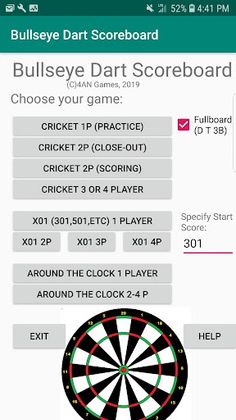

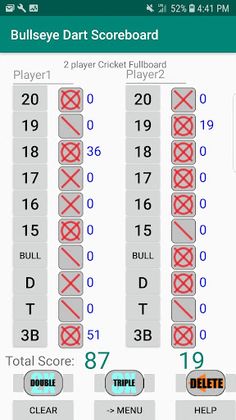
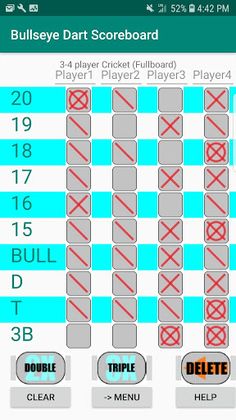
 Game overview
Game overview
A Dart Scoreboard application that will keep score in Cricket, X01, and Around The Clock games.
Does the scoring pencil need to be sharpened? Has the dry erase marker dried up? Is the chalk missing? Do you like playing darts, but hate doing math? Then this is the scoreboard app for you!
If Cricket is your game, this scoreboard offers 8 ways to play. You can play standard cricket, closing out the 15-20 and the Bull. Or if you want an expanded game, click the Fullboard option, which will include Doubles, Triples, and 3-in-a-bed scores. You may play Cricket or Fullboard Cricket as a 1-player game, a 2-player closeout game, a 2-player scoring game, or a 4-player closeout game. In 2-player scoring games, the scoreboard will calculate all the points. (Note: If you want to play a 3 player Cricket game, select 4 player, and ignore the 4th column)
If you prefer X01, then enter your starting score on the main screen. It is automatically set to 301, but you may set it to 501, 901, or any other score you prefer. You may play with 1-4 players. On the X01 screen, you may select whether to play Double-In or Double-Out games. The scoreboard will keep track of the points in your current set, and the points to go for each player. Whoever gets to 0 by exact count first wins!
Around The Clock is a simpler game, where you have to hit 1, then 2, then 3 in numerical order, ending with 20, then BULL. Some people also play it by starting with 1, then going clockwise around the board (1, 18, 4, 13…20, BULL). This scoreboard will do either option. Either select 1-player (to keep track of dart counts and misses) or multiplayer for 2-4 players.
Special Features:
All 1-player games keep track of your Dart Count and Miss Counts to help improve your game.
Easy entry of DOUBLES and TRIPLES
Help screens that apply to the game you are playing – these have rules for the particular game, as well as diagrams on how to use the interface.
Simple Error Correction – on Cricket and Around the Clock games, a Delete key will remove any mis-entry.
UNDO Key – On X01 games, use UNDO to remove the previous set entered.
ADJUSTMENT – On X01 games, use ADJUST to change any player’s score manually. This is useful for the following reasons:
Error Correction
Assigning a Handicap
Assigning a Penalty
HISTORY – On X01 games, view all previous entries line-by-line
HINT – On X01 games, use HINT to see the outs for your particular points-to-go. For instance, if you have 160 points to go, hint will display “160: T20-T20-D20 or T20-DB-DB”
Supported versions of Android: Android 4.2x – Android 9.0 (2nd version of JellyBean, all versions of KitKat to Pie, API Levels 17-28)
If Cricket is your game, this scoreboard offers 8 ways to play. You can play standard cricket, closing out the 15-20 and the Bull. Or if you want an expanded game, click the Fullboard option, which will include Doubles, Triples, and 3-in-a-bed scores. You may play Cricket or Fullboard Cricket as a 1-player game, a 2-player closeout game, a 2-player scoring game, or a 4-player closeout game. In 2-player scoring games, the scoreboard will calculate all the points. (Note: If you want to play a 3 player Cricket game, select 4 player, and ignore the 4th column)
If you prefer X01, then enter your starting score on the main screen. It is automatically set to 301, but you may set it to 501, 901, or any other score you prefer. You may play with 1-4 players. On the X01 screen, you may select whether to play Double-In or Double-Out games. The scoreboard will keep track of the points in your current set, and the points to go for each player. Whoever gets to 0 by exact count first wins!
Around The Clock is a simpler game, where you have to hit 1, then 2, then 3 in numerical order, ending with 20, then BULL. Some people also play it by starting with 1, then going clockwise around the board (1, 18, 4, 13…20, BULL). This scoreboard will do either option. Either select 1-player (to keep track of dart counts and misses) or multiplayer for 2-4 players.
Special Features:
All 1-player games keep track of your Dart Count and Miss Counts to help improve your game.
Easy entry of DOUBLES and TRIPLES
Help screens that apply to the game you are playing – these have rules for the particular game, as well as diagrams on how to use the interface.
Simple Error Correction – on Cricket and Around the Clock games, a Delete key will remove any mis-entry.
UNDO Key – On X01 games, use UNDO to remove the previous set entered.
ADJUSTMENT – On X01 games, use ADJUST to change any player’s score manually. This is useful for the following reasons:
Error Correction
Assigning a Handicap
Assigning a Penalty
HISTORY – On X01 games, view all previous entries line-by-line
HINT – On X01 games, use HINT to see the outs for your particular points-to-go. For instance, if you have 160 points to go, hint will display “160: T20-T20-D20 or T20-DB-DB”
Supported versions of Android: Android 4.2x – Android 9.0 (2nd version of JellyBean, all versions of KitKat to Pie, API Levels 17-28)
 Developer
Developer
More games by 4AN Games