
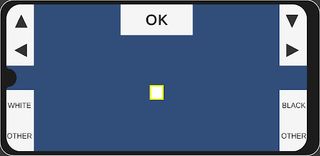
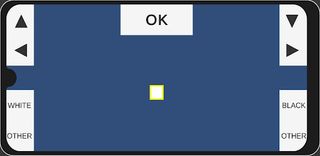
Resumen del juego
In this game, you can create a wonderful image pixel by pixel.
You have many colors to choose and you can do it with some simple controls.
First, you have the arrows to move the main square. With the button OK, you place a square. With CLEAR, you remove all. And with VIEW, everything except the squares dissapears, so that you are able to take a screenshot. Then, by clicking in any place of the screen, you can continue editing.
You have some colors to choose. The grey one, which has an × written on it, can be used to erase squares. Try to combine colors and make cool pictures!
This game has been made by a teenager using Unity. That's why it may not be as enjoyable as a professional video game, but I hope you have a lot of fun! Enjoy it!
If you don't have the required version of Android, you can install the actual version or the previous ones by this link: https://drive.google.com/drive/folders/1MWCPqxEEPJi5x8LzhP6bHa0DeV1-n8Zv?usp=sharing
First, you have the arrows to move the main square. With the button OK, you place a square. With CLEAR, you remove all. And with VIEW, everything except the squares dissapears, so that you are able to take a screenshot. Then, by clicking in any place of the screen, you can continue editing.
You have some colors to choose. The grey one, which has an × written on it, can be used to erase squares. Try to combine colors and make cool pictures!
This game has been made by a teenager using Unity. That's why it may not be as enjoyable as a professional video game, but I hope you have a lot of fun! Enjoy it!
If you don't have the required version of Android, you can install the actual version or the previous ones by this link: https://drive.google.com/drive/folders/1MWCPqxEEPJi5x8LzhP6bHa0DeV1-n8Zv?usp=sharing
Desarrollador
EkainStarFecha de actualización
Ene 29, 2023Fecha de lanzamiento
Ene 29, 2023Precio
GratisDesarrollador
Más juegos de EkainStar